It is one thing to acquire users and another to retain them. One way of maintaining users is to keep them engaged is via notifications and Firebase Cloud Messaging can help in delivering these notifications. The objective of this tutorial is to show you how to send messages to your users via two methods, one using registration tokens and the second using topics; which is a less popular method that I think people don't know that much. Code examples shall be done in python but the concepts can be applied to other languages. ( just a disclaimer)
Let's get started
For this tutorial, I shall assume you have python installed on your computer and pip, python package manager.
Pre-steps:
- Head over to Firebase console and create a project
Create a service account; visit this link. Remember you can select a project as demonstrated below

Create or upload keys; once you have created a service account, you shall be redirected to the page with all service accounts available, Tap on the key that has the name firebase-adminsdk
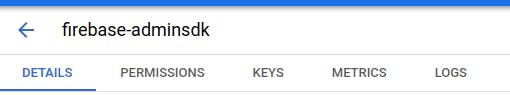
Download a credential json file; navigate to the keys tab and tap the Add Key button, choose JSON key type, and automatically it should download a credential json file
let's write some code
I am intending to write a utils class that you can always reuse while maintaining a cleaner code type of style. Firebase has developed a PyPI library that makes it easy to use firebase service with python so run this:
pip install firebase-admin
Create a file named fcm_utils.py and paste the following
from typing import Any
from firebase_admin import messaging, credentials
import firebase_admin
class FcmUtils:
def __init__(self):
creds = credentials.Certificate(
'utils/nilipie-9d6b9-0dbc5b6385b9.json')
default_app = firebase_admin.initialize_app(creds)
# send_to_token
# Send a message to a specific token
# registration_token: The token to send the message to
# data: The data to send to the token
# {
# 'score': '850',
# 'time': '2:45',
# },
# example
def send_to_token(self, registration_token, title, body, data=None) -> Any:
message = messaging.Message(
notification=messaging.Notification(
title=title,
body=body,
),
data=data,
token=registration_token
)
response = messaging.send(message)
print(response)
return response
# send_to_token_multicast
# Send a message to a specific tokens
# registration_tokens: The tokens to send the message to
# data: The data to send to the tokens
def send_to_token_multicast(self, registration_tokens, title, body, data=None) -> Any:
# registration_tokens has to be a list
assert isinstance(registration_tokens, list)
message = messaging.MulticastMessage(
notification=messaging.Notification(
title=title,
body=body,
),
data=data,
token=registration_tokens
)
response = messaging.send_multicast(message)
print(response)
# See the BatchResponse reference documentation
# for the contents of response.
return response
# send_to_topic
# Send a message to a topic
# topic: The topic to send the message to
# data: The data to send to the topic
# {
# 'score': '850',
# 'time': '2:45',
# },
# example
def send_to_topic(self, topic, title, body, data=None) -> Any:
message = messaging.Message(
notification=messaging.Notification(
title=title,
body=body,
),
data=data,
topic=topic
)
response = messaging.send(message)
print(response)
# Response is a message ID string.
return response
Note: Don't forget to replace this line utils/nilipie-9d6b9-0dbc5b6385b9.json with the path to your JSON file.
The FcmUtils class exposes three methods:
send_to_tokenSends a message to a specific tokensend_to_token_multicastPractically the same as sending to a token instead you can send to one or many tokens in one request, hence it accepts a list of tokens (strings)send_to_topicThe last method sends a message to a specific topic, i.e clients need to be subscribed to this topic
Now the util class can be used as follows:
from fcm_utils import FcmUtils
def main():
messaging = FcmUtils()
messaging.send_to_topic("topics-all", "title", "body from topic")
if __name__ == "__main__":
main()
Results:
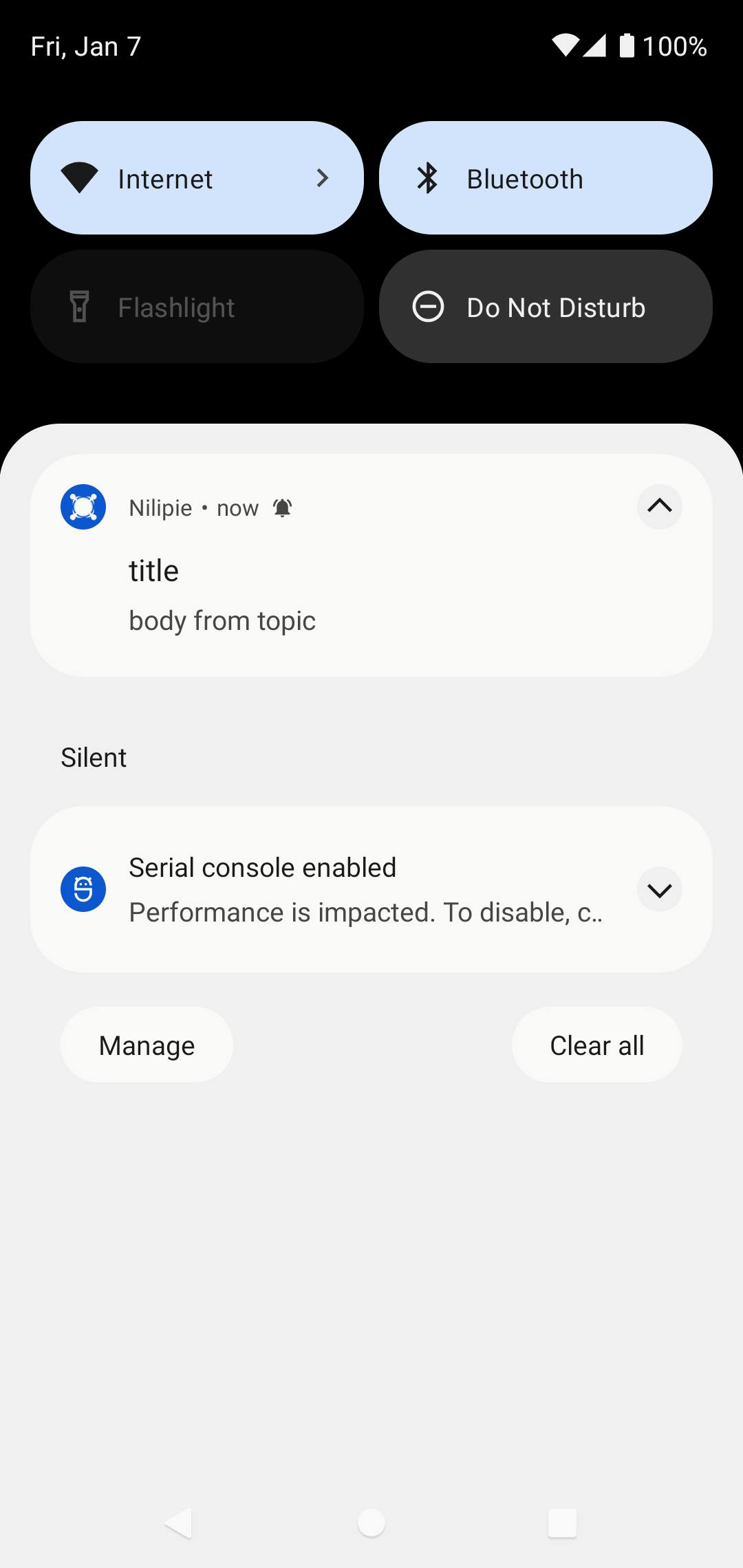
Conclusion
That was fun and easy, hope you learned something, and please comment if you have any queries... just as a by the way the mobile screenshot is a Flutter app running on an Android emulator.
